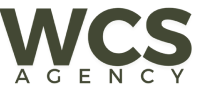Bring your brand to ✨life✨ with a bespoke preset in Adobe @lightroom ???????? Want to try for yourself? Read more to find out how…
???? Take your snaps.
???? Upload to Adobe Lightroom.
???? Select a picture and get to work editing, pay attention to the undertone colours and exposure. Some brands will take on lighter tones whilst others will suit darker hues for a more mysterious and romantic appearance!
???? Click the three-dot icon on the top right of the preset panel and choose ‘create preset’.
???? Name your unique preset.
???? Apply your preset to your images????????
Adobe syncs your preset to all of your devices so you have access to your very own instant glow up from anywhere!
Why do we do it? To give our client’s a unique appearance and persona to their brand. Imagery is so important for telling a brand’s story and an image can speak a thousand words. Make sure your images are speaking the right words for you, by optimising them before you use them. We know high quality materials are more likely to convert, so say goodbye to bad lighting and low quality images with an easy solution from @lightroom ????????